HexGL 게임
Table of Contents
Hide
Controls
Desktop
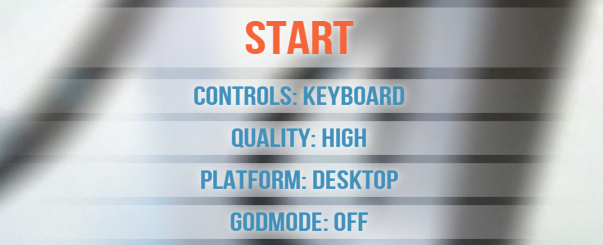

- 키보드 방향키 왼쪽(←), 오른쪽(→)으로 회전할 수 있습니다. (회전)
- 키보드 방향키 위쪽( ↑ )으로 엑셀을 밟을 수 있습니다. (엑셀)
- A, D키를 방향키와 함께 누르면 더 격한 회전이 가능합니다. (드리프트 회전)
Mobile
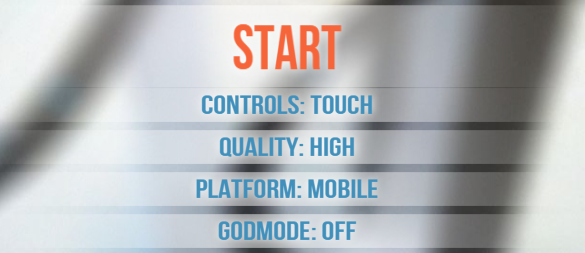
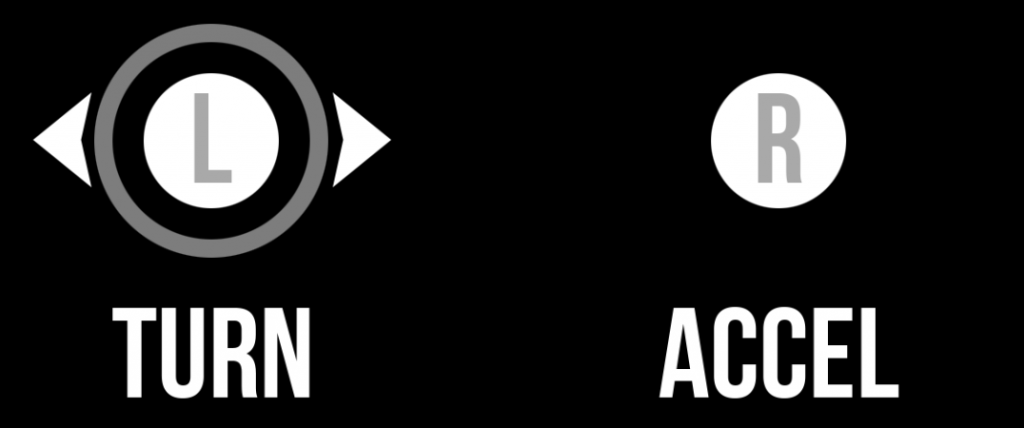
- 화면 오른쪽 왼쪽을 함께 터치하면 앞으로 갑니다. (엑셀)
- 왼쪽을 터지한 손가락을 왼쪽 오른쪽으로 움직이면 회전합니다. (회전)
스크린샷